18 Up Helly Aa Photo Tips & Tricks
Below are a few tips on low light/night photography which may help at this year's Up Helly Aa. Regular viewers of my blog may have seen this article before, but I have updated the content for 2015!Up Helly Aa is a very difficult event to photograph, especially the procession as you're going from essentially daylight conditions during the light up to virtually darkness once all the torches are lit.For everything you need to know about Up Helly Aa, visit the official website here. If you cannot make it to Lerwick on Tuesday, Promote Shetland are streaming live online here.All the best to this year's Guizer Jarl Neil Robertson and his squad. I'm sure it will be a day to remember and fingers crossed the weather is kind. Ok, so here we go...1. Wrap up warmThis may sound obvious, but if you are dressed for the occasion you will be able to concentrate fully on photography and getting the best shots. A pair of thin, warm gloves can be invaluable to keep the circulation going so you can work with your camera. Don't forget a good hat too! 2. Stock up on StorageNot having a good memory card inside your camera is like having a Ferrari with poor tyres. Having spent so much money on a good camera, it doesn’t make sense to skimp on the memory card.You may be surprised to learn there are very few companies in the world who make digital memory; one of them is Samsung which is my brand of choice. Using non-branded memory cards is a false economy as these may have failed the quality control check at the production line and are sold off cheap for rebranding.Samsung digital memory cards are water/dust/shock proof and safe from X-rays and magnetic fields. They have a very high transfer rate which ensures your camera can perform the way it should. To purchase Samsung digital memory cards, click here or visit your local photography store, The Camera Centre.
2. Stock up on StorageNot having a good memory card inside your camera is like having a Ferrari with poor tyres. Having spent so much money on a good camera, it doesn’t make sense to skimp on the memory card.You may be surprised to learn there are very few companies in the world who make digital memory; one of them is Samsung which is my brand of choice. Using non-branded memory cards is a false economy as these may have failed the quality control check at the production line and are sold off cheap for rebranding.Samsung digital memory cards are water/dust/shock proof and safe from X-rays and magnetic fields. They have a very high transfer rate which ensures your camera can perform the way it should. To purchase Samsung digital memory cards, click here or visit your local photography store, The Camera Centre. 3. Travel LightTry to minimise the amount of gear you take as you don’t want to get weighed down with equipment. If you’re using a Digital SLR, try to just take one lens as this will force you to be very considered with what images you capture.4. Prepare your gearMake sure all your batteries are fully charged (including a spare set) as at night your battery life can diminish in the colder conditions.
3. Travel LightTry to minimise the amount of gear you take as you don’t want to get weighed down with equipment. If you’re using a Digital SLR, try to just take one lens as this will force you to be very considered with what images you capture.4. Prepare your gearMake sure all your batteries are fully charged (including a spare set) as at night your battery life can diminish in the colder conditions.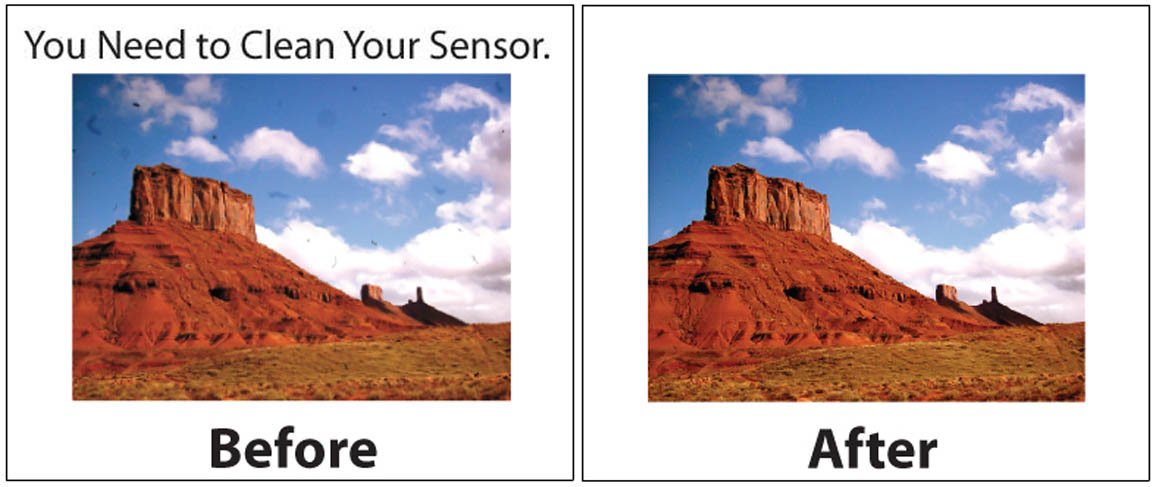 Digital SLR and Compact System Camera users may want to give their digital sensor a clean before heading out (see Figure 1). There is specialist equipment available to do this yourself, but if you're not feeling brave, take your camera to your local photo specialist to perform a sensor clean for you. For more information click here.
Digital SLR and Compact System Camera users may want to give their digital sensor a clean before heading out (see Figure 1). There is specialist equipment available to do this yourself, but if you're not feeling brave, take your camera to your local photo specialist to perform a sensor clean for you. For more information click here. 5. Switch to Manual FocusAutofocus (AF) works best in good light. If you’re having trouble with AF and you’re not getting sharp pictures, chances are it is in low light situations. Switching to manual focus should solve the problem.6. Use your camera's motordriveAlthough the size of camera LCD screens have got bigger over the years, they are still relatively small compared to the smallest print size e.g. 6x4-inch.In lower light conditions, the shutter speed of your camera is going to be slower which increases the chance of camera shake spoiling your photos. The image on your camera screen may look sharp at first glance, but once you get home and review your pictures on your computer monitor, or produce a physical print, the picture looks slightly soft/out of focus.One technique you can try is to put your camera into the continuous shot mode which allows several shots to be taken per second. Compose your photograph as normal, but instead of taking a single photograph hold the shutter down to take a sequence of, say, 5 images. On review, the chances are image 1, 2, 4 & 5 will be slightly out of focus but the middle image, number 3, will be nice and sharp.7. Turn off Image Stabilisation when using a tripodIf your camera is housed on a tripod, and your camera or lens has image stabilisation (IS), switch it off as having IS switched on can actually result in blurry pictures.
5. Switch to Manual FocusAutofocus (AF) works best in good light. If you’re having trouble with AF and you’re not getting sharp pictures, chances are it is in low light situations. Switching to manual focus should solve the problem.6. Use your camera's motordriveAlthough the size of camera LCD screens have got bigger over the years, they are still relatively small compared to the smallest print size e.g. 6x4-inch.In lower light conditions, the shutter speed of your camera is going to be slower which increases the chance of camera shake spoiling your photos. The image on your camera screen may look sharp at first glance, but once you get home and review your pictures on your computer monitor, or produce a physical print, the picture looks slightly soft/out of focus.One technique you can try is to put your camera into the continuous shot mode which allows several shots to be taken per second. Compose your photograph as normal, but instead of taking a single photograph hold the shutter down to take a sequence of, say, 5 images. On review, the chances are image 1, 2, 4 & 5 will be slightly out of focus but the middle image, number 3, will be nice and sharp.7. Turn off Image Stabilisation when using a tripodIf your camera is housed on a tripod, and your camera or lens has image stabilisation (IS), switch it off as having IS switched on can actually result in blurry pictures. 8. Read your manualDarkness is not the time to be learning where your camera menu settings are located. Familiarise yourself beforehand with the functions which you will require and know how to access them quickly.9. Use maximum apertureIf you’re using a Digital Bridge Camera or Digital SLR camera, try putting your camera on Aperture Priority (AV on Canon, A on Nikon) and set to the maximum aperture (smallest number). This will help you achieve higher shutter speeds which you can handhold in low light. If you still need a higher shutter speed, read step 10.10. Use a fast lensThe speed of a lens and how 'fast' it is refers to the maximum aperture of the lens. The larger the maximum aperture, the faster the lens is. Fast lenses tend to be more expensive to buy; however, the 50mm F1.8 own brand Canon/Nikon lenses offer excellent value for money at under £100.11. Use a high ISO settingWhen shooting spectacles such as Up Helly Aa from a distance, your built-in camera flash is not going to be powerful enough to reach your subject. Flash mimicks daylight which ruins any atmosphere in your scene. As a result, turn off your flash and increase the ISO setting on your camera. This increases the camera's sensitivity to light and will result in higher shutter speeds thus reducing the chance of camera shake. Although increasing the ISO setting on your camera increases noise (grain), it's much better to have a sharp picture that is slightly grainy than a clean (low ISO value) shot that is out of focus. Modern cameras are very good at higher ISO speeds such as ISO1600/3200 with relatively little noise present.
8. Read your manualDarkness is not the time to be learning where your camera menu settings are located. Familiarise yourself beforehand with the functions which you will require and know how to access them quickly.9. Use maximum apertureIf you’re using a Digital Bridge Camera or Digital SLR camera, try putting your camera on Aperture Priority (AV on Canon, A on Nikon) and set to the maximum aperture (smallest number). This will help you achieve higher shutter speeds which you can handhold in low light. If you still need a higher shutter speed, read step 10.10. Use a fast lensThe speed of a lens and how 'fast' it is refers to the maximum aperture of the lens. The larger the maximum aperture, the faster the lens is. Fast lenses tend to be more expensive to buy; however, the 50mm F1.8 own brand Canon/Nikon lenses offer excellent value for money at under £100.11. Use a high ISO settingWhen shooting spectacles such as Up Helly Aa from a distance, your built-in camera flash is not going to be powerful enough to reach your subject. Flash mimicks daylight which ruins any atmosphere in your scene. As a result, turn off your flash and increase the ISO setting on your camera. This increases the camera's sensitivity to light and will result in higher shutter speeds thus reducing the chance of camera shake. Although increasing the ISO setting on your camera increases noise (grain), it's much better to have a sharp picture that is slightly grainy than a clean (low ISO value) shot that is out of focus. Modern cameras are very good at higher ISO speeds such as ISO1600/3200 with relatively little noise present. 12. Shoot, shoot, shootDigital memory is relatively inexpensive so take lots of photos. Technique number 6 will use up extra storage space but you can always delete them later on.13. LCD IlluminationSome cameras have a button which will illuminate the LCD control panel; this can be invaluable in low-light photography. If your camera does not have this function, a small pocket torch can be useful.14. Minimise FlareA lens hood can help to minimise lens flare from light entering at angles outside of the frame. If you don't already have one, you can pick one up from your local camera specialist. Make sure your lens is completely spotless as any dust/dirt could cause flare when shooting into bright light.15. Do your researchUp Helly Aa is a busy day, so you'll need to make sure you know where to be when. A full timetable of the day is available on the official Up Helly Aa page here.16. Stay safeI remember one year taking photos at Bressay Up Helly Aa and it was an atrocious night with high winds. I was following the procession concentrating on my photography when I suddenly was aware of a number of men patting me on the back - I didn't know what was going on! It turns out a piece of a torch had blown onto my back, unknown to me. However engrossed you are in your photography, make sure you are aware of your surroundings and stay safe adhering to all marshal directions.17. Protect your gearLet's face it, camera equipment is not cheap! To protect your gear from the risk of heavy rain, get yourself a pack of these rainsleeves from Camera Centre - link. It's a small price to pay to cover your equipment whilst still being able to adjust the camera controls.18. Take a momentUp Helly Aa is a very special event, so my final piece of advice is to remember and put the camera down for a moment to savour the atmosphere for yourself rather than being permanently stuck behind the lens.Share
12. Shoot, shoot, shootDigital memory is relatively inexpensive so take lots of photos. Technique number 6 will use up extra storage space but you can always delete them later on.13. LCD IlluminationSome cameras have a button which will illuminate the LCD control panel; this can be invaluable in low-light photography. If your camera does not have this function, a small pocket torch can be useful.14. Minimise FlareA lens hood can help to minimise lens flare from light entering at angles outside of the frame. If you don't already have one, you can pick one up from your local camera specialist. Make sure your lens is completely spotless as any dust/dirt could cause flare when shooting into bright light.15. Do your researchUp Helly Aa is a busy day, so you'll need to make sure you know where to be when. A full timetable of the day is available on the official Up Helly Aa page here.16. Stay safeI remember one year taking photos at Bressay Up Helly Aa and it was an atrocious night with high winds. I was following the procession concentrating on my photography when I suddenly was aware of a number of men patting me on the back - I didn't know what was going on! It turns out a piece of a torch had blown onto my back, unknown to me. However engrossed you are in your photography, make sure you are aware of your surroundings and stay safe adhering to all marshal directions.17. Protect your gearLet's face it, camera equipment is not cheap! To protect your gear from the risk of heavy rain, get yourself a pack of these rainsleeves from Camera Centre - link. It's a small price to pay to cover your equipment whilst still being able to adjust the camera controls.18. Take a momentUp Helly Aa is a very special event, so my final piece of advice is to remember and put the camera down for a moment to savour the atmosphere for yourself rather than being permanently stuck behind the lens.Share I'd love to see your photographs from this year's Up Helly Aa. You can share your Up Helly Aa pictures on the Camera Centre Facebook timeline here.ConclusionAs I said at the beginning, Up Helly Aa is a hard event to photograph, so I hope you find these tips useful. If you have any of your own tips to share, please leave a comment below :-) If you need any further advice, come and see me at the Camera Centre.Good luck and have fun! Three cheers for the Guizer Jarl...BenP.S. Once Up Helly Aa is all over with, relive the big day in the comfort of your home by getting the official Up Helly Aa 2015 DVD available here (expected March 2015).
I'd love to see your photographs from this year's Up Helly Aa. You can share your Up Helly Aa pictures on the Camera Centre Facebook timeline here.ConclusionAs I said at the beginning, Up Helly Aa is a hard event to photograph, so I hope you find these tips useful. If you have any of your own tips to share, please leave a comment below :-) If you need any further advice, come and see me at the Camera Centre.Good luck and have fun! Three cheers for the Guizer Jarl...BenP.S. Once Up Helly Aa is all over with, relive the big day in the comfort of your home by getting the official Up Helly Aa 2015 DVD available here (expected March 2015).
